Add or Edit a Stock Code
The Stock Code Editor allows you to add a new stock code record.
To add a new store:
-
Navigate to Stock Control > New Stock Code.
Alternatively, search for and open the relevant stock code.
The Stock Code Editor tab is displayed.
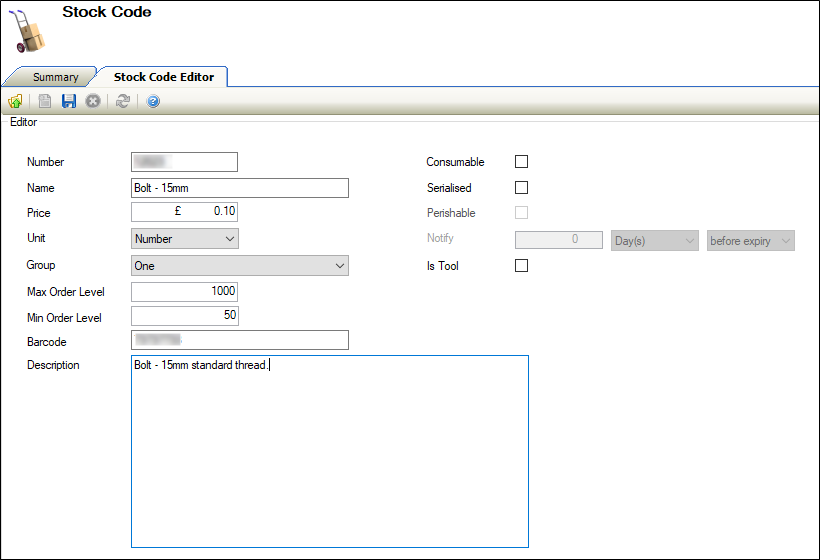
- Enter or edit the relevant details.
The fields on the Stock Code Editor tab are described in the following table.
| This field | Holds this information... |
|---|---|
| Number | A unique reference number for the stock code. This field is mandatory. |
| Name | The name for the stock code. This field is mandatory. |
| Price | The price per unit. |
| Unit |
The type of unit the stock is measured in. Note: These can be defined in Measurement Unit Types reference data (accessed by navigating to Functions > Core > Reference Data > Core). |
| Group |
The stock code group. Note: These can be defined in Measurement Unit Types reference data (accessed by navigating to Stock Control > Stock Control). |
| Max Order Level | The maximum number of units of the stock that can be ordered. |
| Min Order Level | The minimum number of units of the stock that can be ordered. |
| Barcode | The bar code number associated with the stock code. |
| Description | The description of the stock code. |
| Consumable | Whether the stock is consumed as part of a job and not returned to stock. |
| Serialised | Whether the stock has a serial number. |
| Perishable | Whether the stock is perishable. This field is enabled by selecting the Serialised field. |
| Notify |
The notification period before or after the stock perishes in days, weeks, months or years. Note: This field is mandatory when the Perishable check box is selected. |
| Is Tool | Whether to stock code is considered a tool. |
- Click Save.
When you create a new stock code the following buttons are added to the Tasks panel: